Detecting & Preventing Deepfake Face Swap

The latest technology allows us to edit film and photos with great accuracy. This is because digital editing software is becoming more user-friendly and easy to operate. Face swapping is an essential component of our ever-changing technological age. It ranges from the comical results of the technology referred to as "deepfake" to the dangers that could arise if you misuse it.
The technology is used for both professional and in-home settings for entertainment and to commit fraud reasons. This article will provide the necessary information regarding identifying fraudulent sites and ways to avoid becoming a victim of scam websites or content on the internet, which are constantly changing.
In this post, we'll talk about the hazards of using technology to swap faces and what you should remember when using the face-swapping technique.
What's the Major Difference between Face Swaps & Deep Fakes?
Deep Fakes are digital pictures and movies that are created by using algorithms able to draw lessons from past experiences and can make authentic face swaps. Since 2017, this technology has been used to make films and images more enjoyable by swapping the faces of characters that appear. There is a high chance that theft can occur by employing this technique.
How Deep Fake Tech Works?
Deep fakes are built on the genetic adversarial network (GAN). GANs comprise two distinct networks that are connected. The first is responsible for making fake content. The other is responsible for finding out what fake content is. The software creates counterfeit images and videos resembling objects, people, and events. These make the product appear natural. Deep fakes are produced using a variety of data that is passed to the neural network simultaneously. Based on data that it has previously seen. The neural network "learns" how to make new characters and situations.
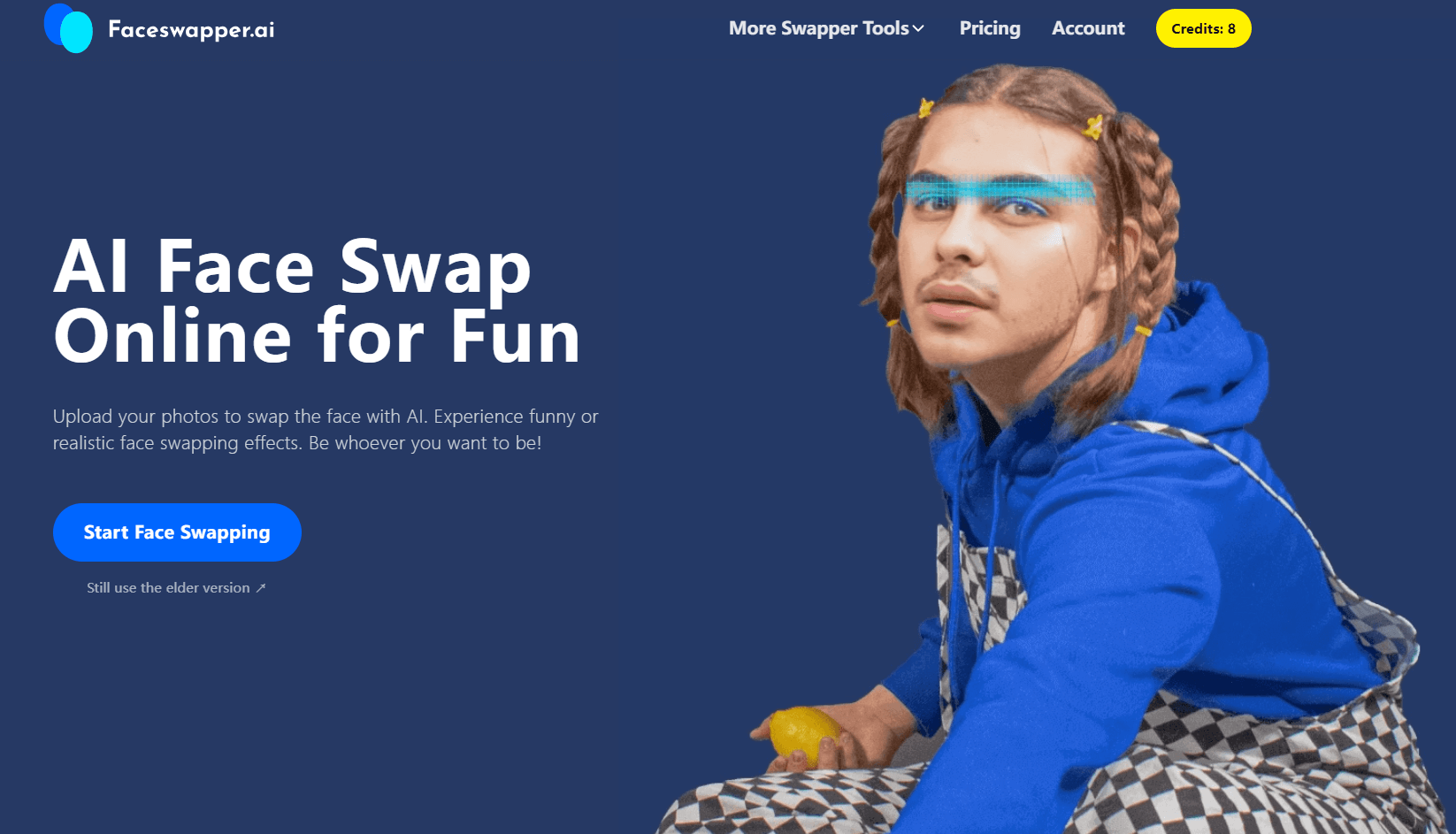
What Deep Fakes Mean for Society?
There are numerous ways fakes can harm your health. As technology advances, there are more people directly affected by it. Two kinds of potential consequences affect individuals and impact society at large.
Effects on Each Person
Privacy concerns of people
Deepfakes are used to create fake pictures and videos of people without consent. This can be a huge privacy issue since anybody with access to this technology could create things that can make people look ugly or harm their reputation.
Negative things happen in the name of a person
As we said before, deepfakes can fabricate fake evidence of specific events or instances of individuals doing something they did not do. The result can be detrimental to the persons affected in many ways.
Economic and social impact
1. The influence of the political system and how elections take place. Deepfakes can affect the political system and election process. They can be used to alter the manner in which elections are conducted, especially when elections are scheduled to take place.
2. False news, just like other media types that have been modified, may propagate fake news and alter how people perceive it. Information or false news. There are many ways to share incorrect information on social media. This could have a negative impact on the general public. With the increasing number of people who utilize the internet to search for information, it is more likely that false information appears as legitimate.

Faceswapper: The Most Practical Deepfake Face Swap
Faceswapper is an excellent online AI face swap tool that is easy to use and quick to process. Users visit the webpage to get started, and, the full functionality is also available for free accounts. You will get six credits before logging in, and ten credits will be updated every day after logging in. How do we use Faceswapper to swap faces?
- Step 1:Go to the homepage of Faceswapper and click on the
- Step 2:Upload a selfie in one round box on the left and a face swap template in the second round box. Users can also choose from a library of preset templates. Click "Swap Face Now" to start face swapping.
- Step 3: After completing the face swap, you can click the icon at the bottom of the display. For preview, click "Compare" in the upper left corner; for zoom preview, click the magnifying glass icon and click the download icon to save it locally.
- Step 4: Click "My Creation" on the sample image to view your face transplant record. Note that all photos will be deleted in 6 hours.
Faceswapper is still discovering its potential, and the latest enhancement extends it with three creative features. Let's take a look and see what they are.
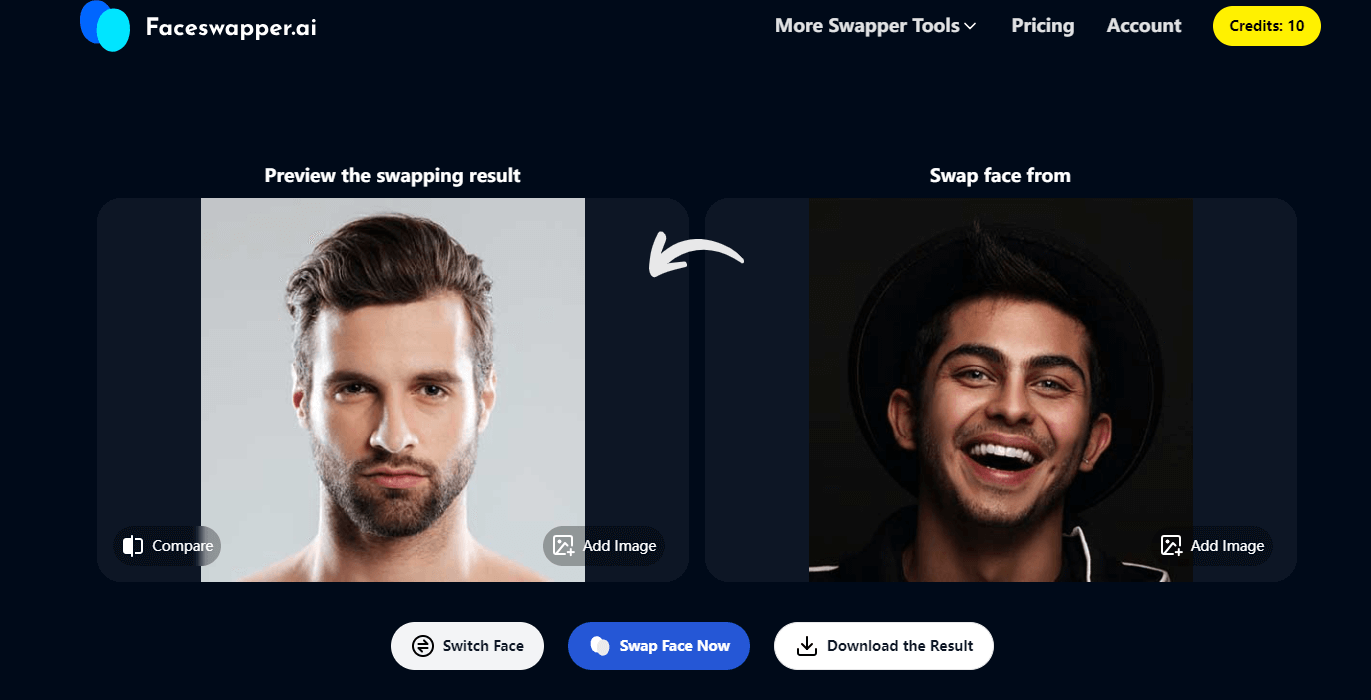
Face Cutter
Users can use the Face Cutter feature to separate each person's headshot from a group photo. We can use these separated photos to create exclusive posters or face swaps. You can also send it to your friends if you think it's a good photo.
- Step 1: Click More Swapper Tools in the navigation bar and choose Face Cutter.
- Step 2: Go to Face Cutter and upload the group photo you want to crop out individual faces. Click "Cut all faces."
- Step 3: Wait a second or two to see the cropped photos in the box on the right, and click the magnifying glass icon on each picture to preview. To download all, click on "Download All".
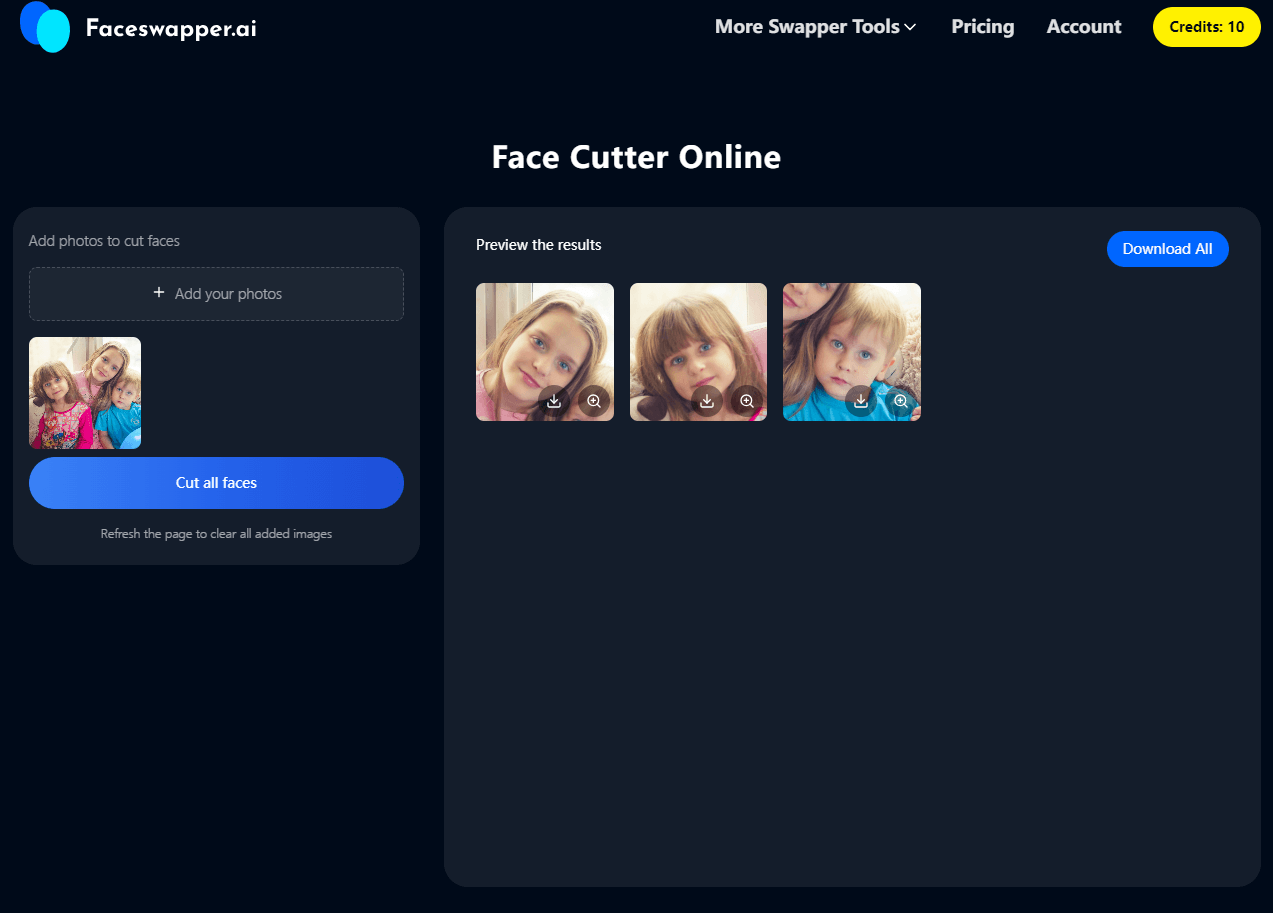
Magic Avatarly
Is your avatar a bit monotonous? Magic Avatarly solves this problem by giving you 12 creative avatar styles every time you upload a selfie. Each generation gives you new inspiration to find your suitable style.
- Step 1: You can enter from the navigation bar at the top of the page or click Magic Avtarly in the "Discover New Feature" on the homepage.
- Step 2: First, select the gender that matches the person you uploaded the photo for and upload the image for which you want to generate an AI avatar. After uploading, click "Swap Face Now" to start the process.
- Step 3: In the blink of an eye, you can see 12 creative AI avatars have been generated for you in the box on the right; check it out by clicking on the magnifying glass, add it to your favorites by clicking on the love heart in the upper left corner.
- Step 4: To download, click on the icon in the lower right corner to download the icon; if you want to download all, click on "Download All" in the upper right corner.
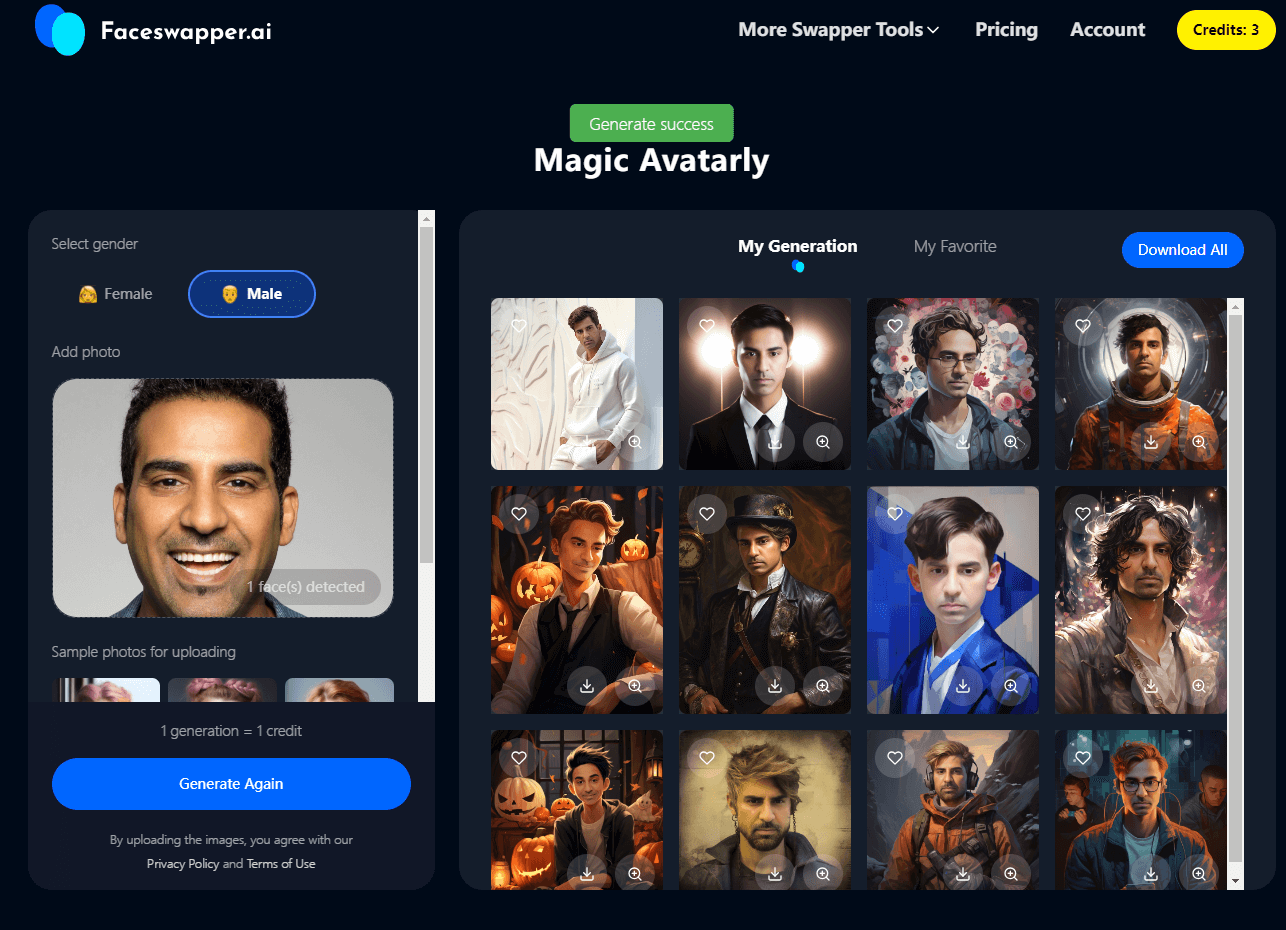
Animated Face Swap
Have you saved any animated face swap that made you laugh recently? Or have you just used an emoticon to chat with a friend? Have you ever wanted to make funny gifs for yourself? Animated Face Swap helps you to get your funny face and upload a selfie and a gif template in one click. One click, and you're ready to get your gif in a few moments. We can use our exclusive GIFgif to bring joy to others or set it as our avatar to look more lively.
- Step 1: Select Animated Face Swap in More Swap Tools in the navigation bar.
- Step 2: Upload your photo or your friend's photo in the first box on the left. Remember to ask your friend's permission. Upload your favorite GIF template and click "+" to upload. Click "Swap Face Now" to start processing.
- Step 3: After the process, click the icon below the effect animated picture to download and view.
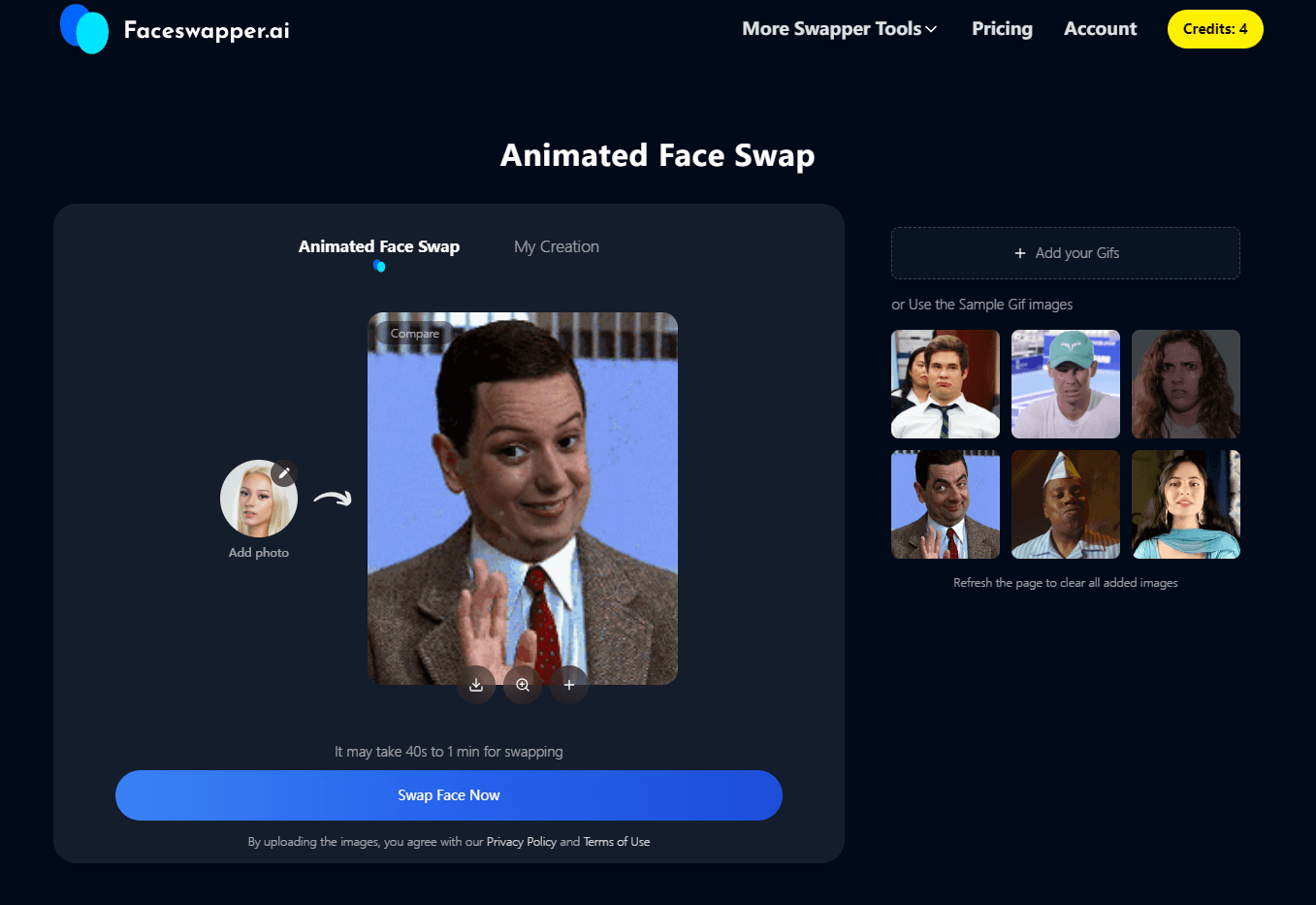
What is the Significance Behind the Swapping?
Evidence suggests fake technology creates a lot of harm for communities. However, the good news is that it's possible to be aware of and avoid abuse. Alternatives include applications that allow users to swap faces. They utilize machine-learning methods to recognize and eradicate fake faces. This tool is helpful for people concerned that technology can make errors when used.
Techniques for Spotting Deepfakes
1. Check for distinctions between the movie and the audio. The film has been altered if the sound doesn't coincide with the facial expressions. Look for strange edits or anything that isn't in sync with the movie.
2. Beware of fakes that need to appear evident. Most deep fakes originate from low-resolution photographs, so look for signs of pixelation. This may indicate there's something wrong.
3. Take a look at the source of where the photo or film originated from. The source may be fake if it doesn't seem trustworthy.
4. Watch out for any odd periods. If your picture or film seems altered, that could indicate the change has been altered.
Conclusion
As our technological landscape continues to evolve, a notable and concerning threat to our society has emerged. The rise of deepfake technology has heightened the challenges in safeguarding our safety, making it increasingly challenging to prevent the negative impacts of its widespread proliferation.